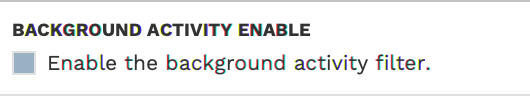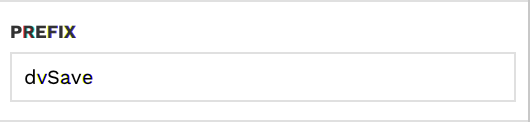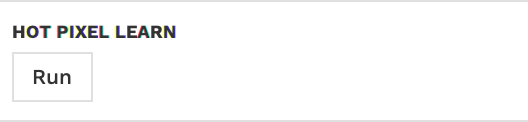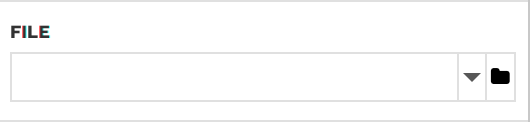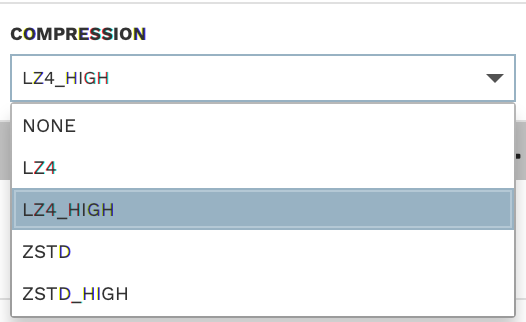Configuration API
Configuration options are settings that are exposed via a network interface from DV runtime. The way configuration options are implemented, the user can change the options dynamically at runtime, either via the DV gui, or with the command line utility.
Definition of configuration options
Static vs Runtime definition
Configuration options should be added in the static function static void initConfigOptions(dv::RuntimeConfig &config)
in your module. This static function gets executed upon adding the module to the project, but before it has started.
The function is used to populate the configuration before starting the module.
One can add configuration options at runtime, by accessing the modules config.add function at runtime. This makes
sense, for example, in the constructor.
Selection of config option types
The following configuration option types are available
Name |
Value type |
Description |
GUI representation |
|---|---|---|---|
int |
32bit integer |
Accepts a range |
|
long |
64bit integer |
Accepts a range |
|
float |
32bit float |
Accepts a range |
|
double |
64bit float |
Accepts a range |
|
bool |
boolean |
Displays a checkbok |
|
string |
string |
Displays an edit field |
|
button |
boolean |
Displays a button |
|
fileSave |
string |
Shows a file save dialog |
|
fileOpen |
string |
Shows a file open dialog |
|
directory |
string |
Shows a directory chooser dialog |
|
list |
string |
Shows a dropdown menu |
|
Adding a numerical option (int, long, float, double)
A numerical option can be added as follows
config.add(<name>, dv::ConfigOption::intOption(<description>, <defaultValue>, <minValue>, <maxValue>))
config.add(<name>, dv::ConfigOption::longOption(<description>, <defaultValue>, <minValue>, <maxValue>))
config.add(<name>, dv::ConfigOption::floatOption(<description>, <defaultValue>, <minValue>, <maxValue>))
config.add(<name>, dv::ConfigOption::doubleOption(<description>, <defaultValue>, <minValue>, <maxValue>))
nameThe name of the configuration option. Should be a camel cased variable compliant namedescriptionA description of the purpose of the config optiondefaultValueThe value this config option should get initialized withminValueThe minimum allowed value for this config option. This is optional. If not set, the range defaults to the order of magnitude of thedefaultValuemaxValueThe maximum allowed value for this config option. This is optional. If not set, the range defaults to the order of magnitude of thedefaultValue
Adding a string option
config.add(<name>, dv::ConfigOption::stringOption(<description>, <defaultValue>))
nameThe name of the configuration option. Should be a camel cased variable compliant namedefaultValueThe default string to be used in this option
Adding a file option
A file option without a default value can be added as follows:
config.add(<name>, dv::ConfigOption::fileOpenOption(<description>, <allowedExtensions>))
config.add(<name>, dv::ConfigOption::fileSaveOption(<description>, <allowedExtensions>))
A file option with a default value can be added as follows:
config.add(<name>, dv::ConfigOption::fileOpenOption(<description>, <defaultValue>, <allowedExtensions>))
config.add(<name>, dv::ConfigOption::fileSaveOption(<description>, <defaultValue>, <allowedExtensions>))
A directory option can be added with:
config.add(<name>, dv::ConfigOption::directoryOption(<description>, <defaultValue>))
nameThe name of the configuration option. Should be a camel cased variable compliant namedefaultValueThe default file path for the option. This is optional. If not set, the default is an empty string.descriptionA description of the purpose of the config optionallowedExtensionsA comma separated list of the allowed extensions. Extensions should just be the ending, without dot. E.g.jpg,jpeg,png
Adding a list option
config.add(<name>, dv::ConfigOption::listOption(<description>, <defaultChoice>, {<choice1>, <choice2>, ...}, <allowMultipleSelection>))
nameThe name of the configuration option. Should be a camel cased variable compliant namedescriptionA description of the purpose of the config optiondefaultChoiceThe default choice for this option. This can either be a string or the index of the choice in the list of choices. In case of a string, the string has to be present in the list of choices as well.{<choice1>, <choice2>, ...}A vector of strings, denoting all possible selections for this option
Reading config options
Config values can be read easily with
bool value = config.getBool(<name>)
int value = config.getInt(<name>)
long value = config.getLong(<name>)
float value = config.getFloat(<name>)
double value = config.getDouble(<name>)
std::string value = config.getString(<name>)
The get functions are not compile time type checked. Make sure to use the correct getter function for your data type to prevent a runtime error. The correct value type for the config options can be obtained from the table above.
Validity of read values
Config option values can be read safely everywhere in the code. Outside changes to the option values are applied in between calls to the run and configUpdate functions. During the function calls, the value of config options can be seen as constant. (Unless explicitly changed in your code).
Performance considerations
Looking up a config value requies a string key lookup in a hash map. This is a very efficient operation, however, when used in a hot loop in the code, it can add overhead.
To mitigate this problem, the module api provides the opportunity to override a void configUpdate() function. This
function, compared to the run function, only runs when a config value actually has changed. You can then copy the value
of the config variable to an instance member. E.g.
void configUpdate() override {
this->myConfigOption = config.getInt("myConfigOption");
}
During the run function call, one can then just use the instance member integer, rather than querying the value of the
config option over and over again.
Setting config options
Config options can be set everywhere in the code. The option assumes the new value immediately after setting it. To set a config option, use the correct corresponding function
config.setBool(<name>, <value>)
config.setInt(<name>, <value>)
config.setLong(<name>, <value>)
config.setFloat(<name>, <value>)
config.setDouble(<name>, <value>)
config.setString(<name>, <value>)
Again, it is important to use the correct function for the options value type. Note that by setting config options from code, you are overwriting changes the user has made to the options.